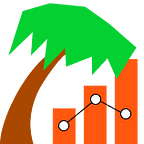The Knock-on Effects of Making Something 10x Easier
When some activity becomes ten times easier, it usually doesn’t look much like the old way of doing things anymore. The newly discovered efficiency doesn’t come from just trying ten times harder at the old thing, it comes from leveraging a new process or, in many cases, technology. Speeding up human transportation didn’t happen by training horses to run faster, it came from inventing the car. The form factor used to accomplish the goal — in this case getting from one place to another — had to completely change.
And when the form factor changes, entirely different types of people have the opportunity to access the activity in question. This might be because the skill level required to use the new method is significantly lower, or it might just be that the new method or technology is significantly cheaper. The progression of personal computing saw both of these things happening: an iPhone is much easier to use and hundreds of times less expensive than a mainframe that takes up the entire floor of an office building.
The knock-on effects of making something 10x easier are that the activity in question opens up to new people, which has wide-reaching and unpredictable implications because these new people are different in a significant way from those who previously had access.
Take a company like Webflow for example. Webflow builds a visual editor, kind of like photoshop, but for creating fully functional websites. (Webflow isn’t the first company to do this, but they seem to be a market leader at the moment, so I’m using them as an illustration.)
The old way of building websites was to hand code them in text files using one of several programming languages suited to the task. The kinds of people for whom this activity was accessible were the kinds of people that, through some combination of circumstance and inclination, were able to learn these programming languages.
For everyone else who wanted to create a website, the options were time consuming and expensive: learn to code or hire a programmer.
After Webflow and tools like it, anyone who can follow a few short video tutorials can start building real websites by clicking around in their editor. The barriers to entry have fallen significantly and opened up the activity of “building websites” to entirely different types of people than previously had access.
What this means in practice in this case is that all the opportunities — economic, social, and others — that come with being able to make your own website, are available to more groups. This technology has taken wealth that was previously available to one group of people, and made it available far and wide. Pretty cool, if you ask me.
My goal with Canopy Charts is to do this with the activity of visualizing data. The status quo for creating custom visualizations is much like it was for building websites: accessible to anyone who can write code. But as with building websites, the concepts involved in creating data visualizations can be understood by anyone. With websites, you need to know about pages, menus, buttons, links, etc. And with data visualizations you need to know about axes, line plots, scatterplots, legends, etc. The code part can be abstracted away and hidden beneath a tool that is beautiful and intuitive.
The idea for Canopy Charts came from my frustration as a developer at having to learn and go through the tedious work of configuring JavaScript charting libraries. For sure, Canopy Charts will make my job as an engineer 10x easier when it comes to building charts.
But a knock-on effect that I can already see from the current state of the product is that it will open up the activity of creating custom charts to other roles, as well. A product manager who doesn’t want to bother her engineers with design changes can use Canopy Charts to make updates to the team’s charts, and deploy them to production herself. A data analyst who sends custom reports to clients every week won’t need to hire a contractor to build the reports, since he can build them in Canopy Charts in less than an hour. I’m sure there are other great use cases to be discovered.