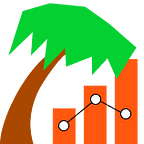Product MVP in Sight
This post was initially written and published as a newsletter on August 2, 2021
When I published the last newsletter, I was thinking there would be some small amount of feature work left to do before I considered the product ready for an initial launch. I thought most of the work to get to that point would be on a landing page, documentation, and UI around the charts editor.
Progress Update
As it turns out, there was more to do on the charts editor than I thought. In order to easily build the kind of high-quality charts I have in mind, I needed to write code for some fundamental features including:
- Automatically aligning axes with data and backgrounds
- Custom gradient backgrounds
- A templating system for populating a library of good looking premade charts
- The ability to import CSV files as example data
Along with building all that, I was also able to spend some time on the aesthetic pieces I mentioned last time.
- I added a couple sections to the landing page that hopefully get across what the product is about. I plan on continuing to iterate on the marketing site design.
- I restructured the main dashboard to be much better looking — and more intuitive — based on some designs I found online for a similar app. You can now see thumbnail previews of all your charts, and there is a section that lists existing templates that you can use to bootstrap a custom chart. I’m still building out the list of premade templates.
- I also restructured the chart editor to look better, and added a top bar for displaying the chart name, editor and data tabs, and navigation back to the dashboard. In the future this bar can serve as a menu for more controls as needed.
Road Blocks
There was a stretch of a few days since my last update where I felt aimless and like I couldn’t make progress, even though I had the time and energy. It was because I couldn’t envision the design changes I wanted to make. I knew the dashboard didn’t look good enough, and I knew the editor didn’t look good enough, but I have very little design experience under my belt. So I couldn’t picture in my head what I should build.
I was stuck.
What ended up unblocking me was spending some time scrolling through examples of well-designed, good looking web apps that are somewhat similar to what I want for Canopy Charts. I used Dribbble and https://saaslandingpage.com.
From these examples I was able to find a structure for both the main dashboard and the chart editor that I’m really happy with. With the designs in my head, I was able to implement the page restructure pretty quickly and get back on track.
What’s Next
There is still some core feature work that I want to do before initial release. I want to add a builtin selection of sample data sets, for one thing. And I need to do a tiny amount of work to lock down per-user data so no one else has access to charts you’ve created.
After that I’ll write up some documentation including at least a Quickstart and tutorials of the major components like the chart editor and data editor.
At that point I think I will deploy and open it up to the public. I’ll post on Twitter and IndieHackers just letting people know it’s out there and what the project is about.
My tentative plan for that point is to field any initial feedback from the community, and get to work implementing payments. That reminds me, I need to come up with a pricing model 🙂
Until next time!